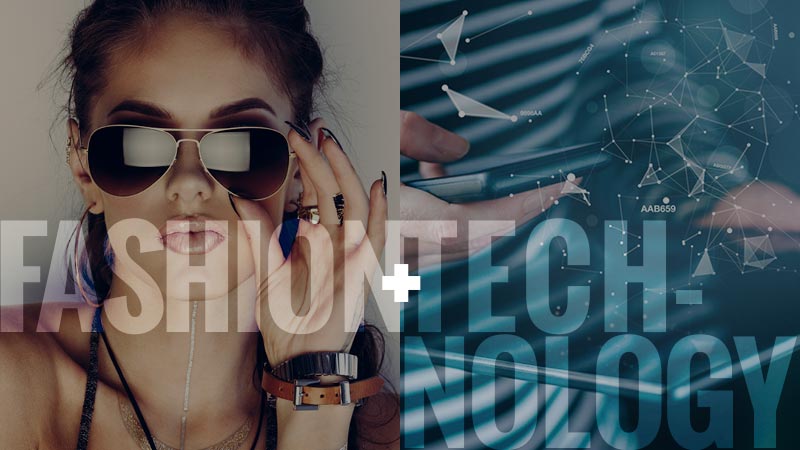Ever since the original post (on a modified definition of avg. time on page) was published, I have received a few messages expressing something similar to the email above. I thought clarifying this was important. If you had a similar thought after reading the previous post on this topic, read on.
It is easy to see where this confusion comes from. This is how Google defines Time on Page.
This definition applies to the out-of-the-box implementation of Google Analytics (GA). In this instance, the only way GA can learn about time is by taking timestamps of consecutive page loads. In scenarios when navigation ends (i.e., the user exits the site), the default GA is incapable of determining the time spent on the last page of a user journey.
INTERACTIONS VIA EVENT TRACKING
This is where interaction events come in. As mentioned in the original post (and on Google Answers for impact of interaction events on session duration), if a page sends an interaction event back to the GA servers (in GTM parlance, Non-Interaction Hit set as False), it becomes possible to capture time even on exit pages. Each such event acts as a fresh timestamp, helping GA measure the difference between the last event and the time stamp at page load.
A simple way to understand this is by looking at your data. Here’s a custom report to look at exit pages and their Time on Page values. Notice that this uses the ga:timeOnPage metric, which is not available in the default reports in GA.
Here’s the URL of this shared custom report that you can directly apply to your data.
To look at only the exit pages, I applied the following filter on the data:
Here are the results for a week’s data on a client’s website:
All of these five pages had a 100% exit rate over this period. It’s not surprising to see the Avg. Time on Page (1) as 0 for all of them. However, three out of these five have non-zero Time on Page values (2). And the column marked 3 gives us the modified value of Avg. Time on Page as described in the original post on this topic.
Here are the key findings:
- Exit pages can record a Time on Page.
- Use interaction events to help Analytics receive information about time spent on the page.
- Consider a timer event to periodically fire these interaction events.
- Implement the modified Avg. Time on Page as a calculated metric to extract a more accurate value.
With custom event tracking, even exit pages can record a measure of time spent on the page. Use the calculated metric in the main post to unleash its true potential.