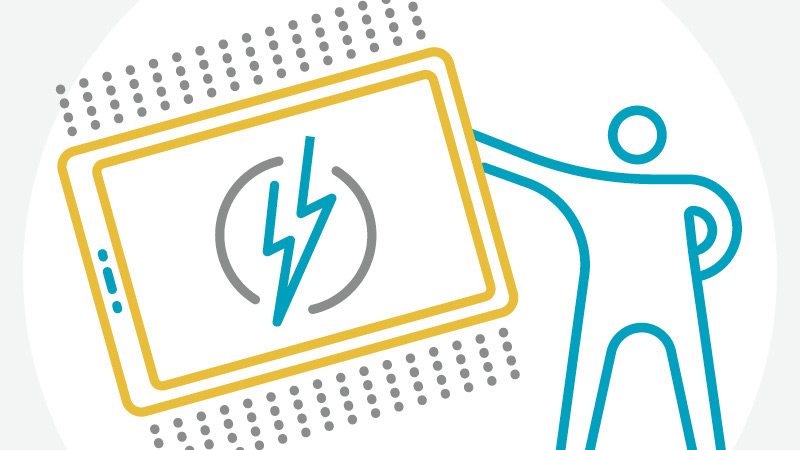With so many recent changes to the search-results layout, there are fewer opportunities for companies to be found on the first page without paying for ads. This is a huge challenge for businesses big and small.
How can your brand stay visible in search results and turn this disadvantage into a major advantage for your site? In this post I’ll share a few ways you can optimize your content for better visibility in these geo targeting–focused results pages and improve the customer experience. This will help your brand connect with your audience on the move and show up on the SERPs.
2015 Google Updates Affecting Local Searches
A few things you should know about important updates to Google and how they affect local searches:
- Google recently changed its algorithm to be locally focused. This means that users will be presented with listings for a much smaller search radius.
- Last summer, the search giant updated its local search so that only three results are shown on a large map. Previously, a group of seven appeared alongside the map.
- Google reduced the number of results that appear on the front page by including more ads on the top of the page. In addition, the ads that appeared on the right side of the page for desktop and tablet users have been removed.
- Users no longer have the option to change their whereabouts using the “change location” search results filter in order to obtain different location-based results.
- Ratings and reviews now play an even bigger role and are featured prominently in results.
Focus Efforts Around On-Page Local SEO
To make your site appear “more local,” you literally have to create content that contains local terms, like city names and phone numbers with the local area code. Create geo-targeted landing pages for each of your locations, or the locations you’re trying to target. If you’re a purely online e-commerce shop with no physical locations, you can still create local-optimized content (one location per page) just like you would if trying to rank for other search phrases. Giving each location its own page will help with relevancy.
For these pages to be optimized appropriately, they should include:
- The city name in the URL, meta title, meta description and body content
- A local phone number; if that’s not possible, use the same phone number found consistently elsewhere on your site
- An embedded map of your location from your Google My Business account
It’s also important to make sure these new, locally targeted pages are optimized for mobile so they show up in all SERPs, rather than just on desktop.
Get Your Website Listed and Rated More
Reviews help build confidence in a brand’s products and/or services, which helps accelerate the path to conversions. This is especially true online, when consumers can’t touch or feel something to evaluate it themselves. Encouraging customers to leave reviews and provide star ratings for your business and its locations within Google makes your brand appear more credible to Google, which helps increase your SERP visibility.
Some ways to increase the number of reviews you have are:
- Link directly to your company’s review profile in Google in follow-up emails to consumers asking for their feedback.
- If your audience and customer base are large, get better results by prioritizing consumers who are already logged in to Google, because it’s easier for them to complete reviews.
- Communicate and request reviews from your followers on YouTube and Google+. You could even send a segmented email to just the addresses from Gmail to encourage them to leave reviews.
Because popularity is prioritized by search engines, the more mentions and citations of your site across the web, the better. Note: These would include actual links as well as inferred links.
Present Consistent Business Information Online
Google’s job is to provide users with the best search experience possible. To do this, they use an algorithm to rank sites based on their confidence in the content they provide. Making sure that your URL, company name, phone numbers, addresses and all other company information are exactly the same across the web is a big step in the right direction.
Additional Tips for Displaying Accurate Business Information Online
Update your information in Google My Business
If you don’t have a GMB account, create one and make sure all the locations you have listed are owner-verified. You should also make sure your information is correct on the bigger data providers like InfoUSA, Experian and Acxiom.
Review and revise local listings
Take time to review and revise your Yellow Pages, Super Pages and other online directories like Dex Knows to make sure your information is correct and to remove any duplicates. While working through these, I also recommend taking the time to update Wikipedia since its Alexa rating is so high it drives more search results visibility.
Do a social checkup
Don’t forget to make sure your social media profiles have accurate information for your locations as well.
Don’t use dynamic phone tracking
While I used to be a huge fan of dynamic phone tracking, with brands like Dialogue Tech, to understand the value websites provide for calls I no longer recommend this. If you value SEO over data collection for phone leads, avoid using these tools because they serve inconsistent numbers on the site, which confuses search engines.
_ _ _
Local search engine optimization is a sweeping change affecting all businesses big and small in the SERPs. Whether you have multiple physical store locations or you’re an e-commerce or content-based site, local SEO tactics should be a top priority. As Google continues to personalize search results to users by their prior search history and their physical locations, we can all take advantage of the increasing daily search numbers and drive relevant traffic to our sites.